9 Best Font Management Software to Help You Organize Fonts
Do you work with fonts? Are you having trouble managing fonts one by one? Whether you are a designer, web developer, or business owner, font management can be a pain in the neck if you don’t have the right software or tools to organize with.
In this article, we are going to introduce the best font management software, including pricing, features, and comparison. Pick one that suits your daily need for managing fonts!
What is font management software?
Font management software is a kind of utility software that users use to browse, preview, install and uninstall fonts.
How to choose font management software?
The first thing to pick from a font management software is to check whether the software suits your operating systems and if the software support your font formats, then for managing fonts capabilities these are some features you might want to consider:
- Rename font files
- Organize fonts by tags, folders or groups
- Sort and search fonts according to different metadata or criteria
- Activate and deactivate fonts
- Find and uninstall corrupt fonts
- View fonts that are not currently installed
- View font glyphs
- Preview fonts in different backgrounds or sizes
- Testing fonts before using it
Don't you worry if you don't know which features to choose from, we have made this article super easy for you to read and understand, if you still don't have any clue, read the font management software comparison section below!
Top 9 Font Management Software to Help You Organize Fonts
Having a lot of fonts is definitely a great thing. But when you have thousands of fonts installed, the organization becomes a pain. It's impractical to remember all font names. Let’s look at the best font management software to help you make font organization simple and easier!
1. Eagle App
Image from Eagle AppEagle is a digital assets management tool made for designers. It is famous for its ability to organize and manage all your design files, including fonts management!
You can activate and deactivate fonts with just a simple click, and preview fonts in many ways, best is to sort fonts with tags, ratings, and annotation, which is really helpful in categorizing/finding hundreds of fonts without making a mess on your PC.
If you are a person that possesses more than just font files, such as 3d files, mp4, GIF, PSD files or more, you might find a happy place in Eagle!
Key Features of Eagle:
- Powerful Organizing options such as Tags, Rating, Comments and more
- Smart Folder can help you automatically find and organize font
- Preview font in different sizes, A-Z alphabet letters uppercase, lowercase, and numbers 0-9
- Display font in four different color backgrounds: white, black, blue, yellow
- One-Click activation and deactivation
- Beautiful and Customizable interface
Operating system: macOS and Windows
Supported font type: TrueType (ttf), TrueType Collection (ttc), OpenType (otf), Web Open Font Format (woff)
Pricing: Free Trial 30 days, One-time purchase with free updates: US$29.95 (One license for two devices)
Website: https://en.eagle.cool/
2.Fontbase

FontBase is one of the best choices for beginners. The user interface of FontBase is very simple. You can browse and preview fonts directly and access fonts by categories, folders, and other filters. Clicking on an individual font will display the styles as well as the individual glyphs.
There are not many customization abilities, but FontBase is very intuitive and it offers free version!
Key Features of FontBase:
- Adding font using watched folders
- Font Collection by project, by style
- Font Activation
- View and copy any glyph for any language and any font in your collection.
- Manage and search through tags
Operating system: macOS, Windows and Linux
Supported font type: TrueType (ttf), OpenType (otf)
Pricing:
- Free
- Monthly Subscription: US$3
- Yearly Subscription: US$29
- One-time purchase: US$180
Website: https://fontba.se/
3. Connect Fonts Powered By Suitcase

Connect Fonts Powered By Suitcase is a professional font manager and font organizer for macOS and Windows. You can sort, organize, and compare your fonts in a single cloud-based platform. Easily share fonts with your team members and view your fonts on any device.
Though the interface might not be as modern but if you are a designer who is working with a large number of fonts, different font types, and many clients, Connect Fonts is a great one to start off!
Key Features of Connect Fonts:
- Automatic font pairing suggestions
- Font auto-activation in Adobe Creative Cloud & Sketch
- Connect fonts with cloud with your team members
- Banish corrupt and duplicate fonts
Operating system: Web, macOS and Windows
Supported font type: TrueType (ttf), TrueType Collection (ttc), OpenType (otf), Web Open Font Format (woff), PostScript CID, Multiple Master (MM), Apple Advanced Typography (AAT), Datafork TrueType (dfont), Color Fonts
Pricing:
- Free Trial: 15 days
- Connect Fonts: US$9 per user per month, billed annually
- Connect Assets: US$25 per user per month, billed annually
Website: https://www.extensis.com/connect/fonts
4. Typeface 3

Pick the perfect type for your designs. TypeFace 3 is a minimal interface and total focus on your fonts makes browsing your collection a delightful experience. Typeface 3 enables browsing, with live customization of preview and size of each font and easily copy CSS values into your work!
It has a tagging system to maintain large font libraries.
Fonts can be activated and deactivated manually, you can also compare fonts to distinguish minor differences between similar fonts. Despite complicated manipulations, the program is capable of, it doesn’t consume many resources, so you can use an average computer for graphic design.
Key Features of TypeFace 3:
- Tagging system
- Live customization of preview and size of each font
- Font compare
- Activation of fonts by Auto, Temporary or Persistent
- Synced directories from mac
- Remove duplicate font
Operating system: macOS
Supported font type: TrueType (ttf), OpenType (otf), Datafork TrueType (dfont), TrueType Collection (ttc), PostScript Type 1.
Pricing:
- Free Trial: 15 days
- Typeface Pro: US$37.79 for 1 user, one-time fee including 12 months of updates, allows multiple mac devices per person, More users more discount.
Website: https://typefaceapp.com/
5. flipping typical
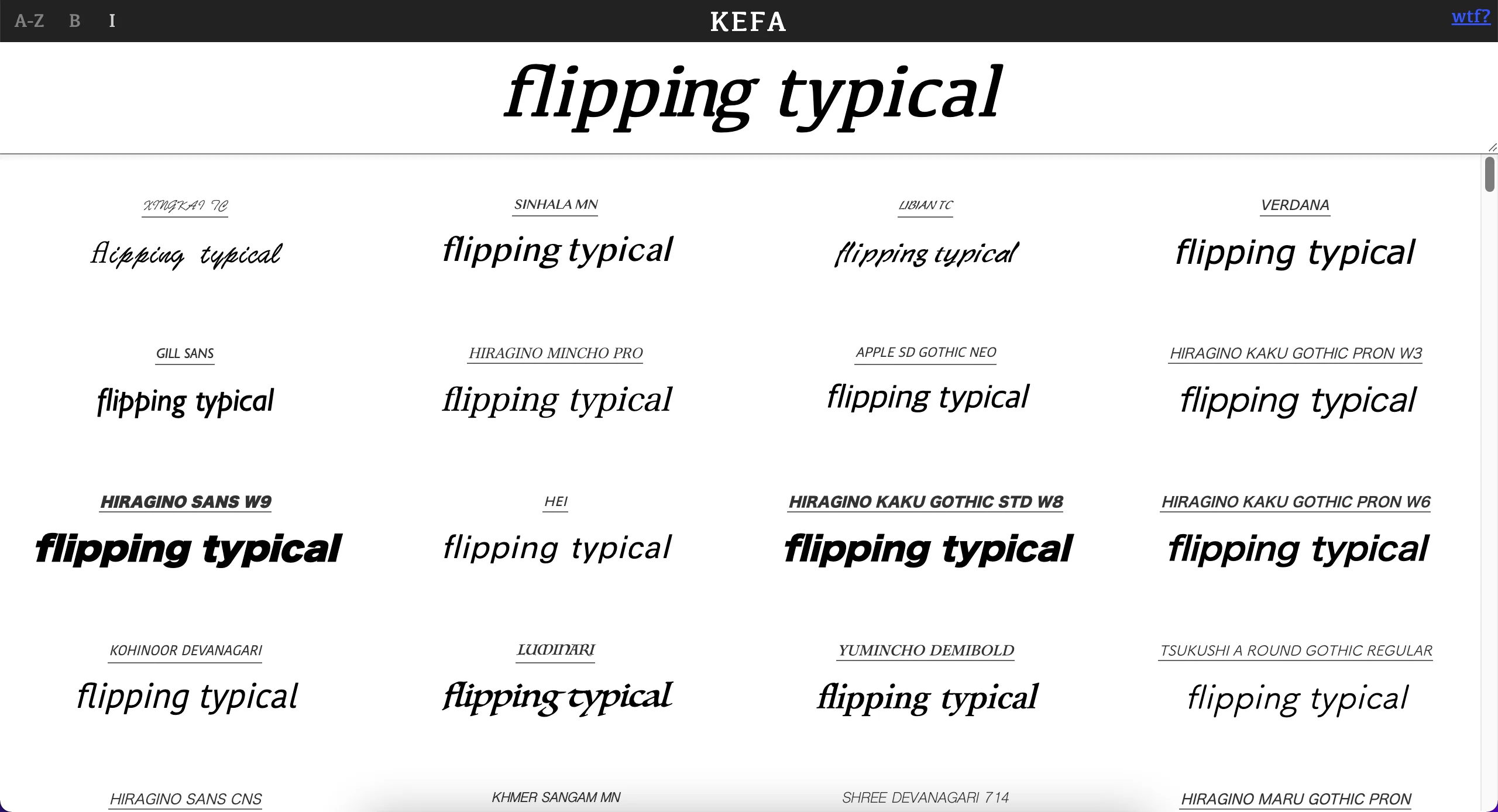
If you are looking for a way to have a quick overview of your fonts you own, using flipping typical is always a good idea! flipping typical is a web browser font management tool that creates hidden elements and measures them before and after changing their font family.
By accessing the browser you care to explore the popular typefaces you have on your computer, it is that simple! Best of all, it's completely free! A very good one for easy font management!
Key Features of flipping typical:
- preview and test each font you have on your PC
- View fonts in bold and italics
- Simple and direct interface
Operating system: Only on browsers: Firefox, Safari, IE, Safari
Supported font type: the type you have on your PC
Pricing:
- Free
Website: https://flippingtypical.com/
6. NexusFont

Nexusfont is a free windows font management software that you can be use in your personal or within company without a single cost.
You can manage/compare/choose fonts with well-organized features, and you don't need to install all fonts to the system, load fonts you are working with only. It's simple and easy!
Key Features of NexusFont:
- Organize font by folder, sets
- Find Duplicates
- Categorize fonts with tags
- Easy to use
Operating system: Windows
Supported font type: TrueType (ttf), TrueType Collection (ttc), Adobe Type1
Pricing: Free
Website: https://www.xiles.app/
7. FontExpert

FontExpert is a font management software for windows. It enables you to preview and manage fonts, create Library, font groups, attach font collections, search for fonts in Library and collections, and examine your system for font errors.
You can categorize font and sort, filter, preview fonts, copy, move, delete font files, activate or deactivate fonts very easily in FontExpert.
Key Features of FontExpert:
- Find Duplicates
- Categorize fonts with tags, groups, collections, keywords, ratings
- Examine font errors for your system
- Search for Fonts on Local Discs and Network Drives
- Activate or deactivate fonts
Operating system: Windows
Supported font type: TrueType (ttf), OpenType (otf), Adobe PostScript Fonts
Pricing: Free trial 30-days
- FontExpert 2021: US $49/1 license (Company user: 1 license = 1 computer, Home user: 1 license = 2 computers)
Website: https://www.proximasoftware.com/fontexpert/
8. RightFont
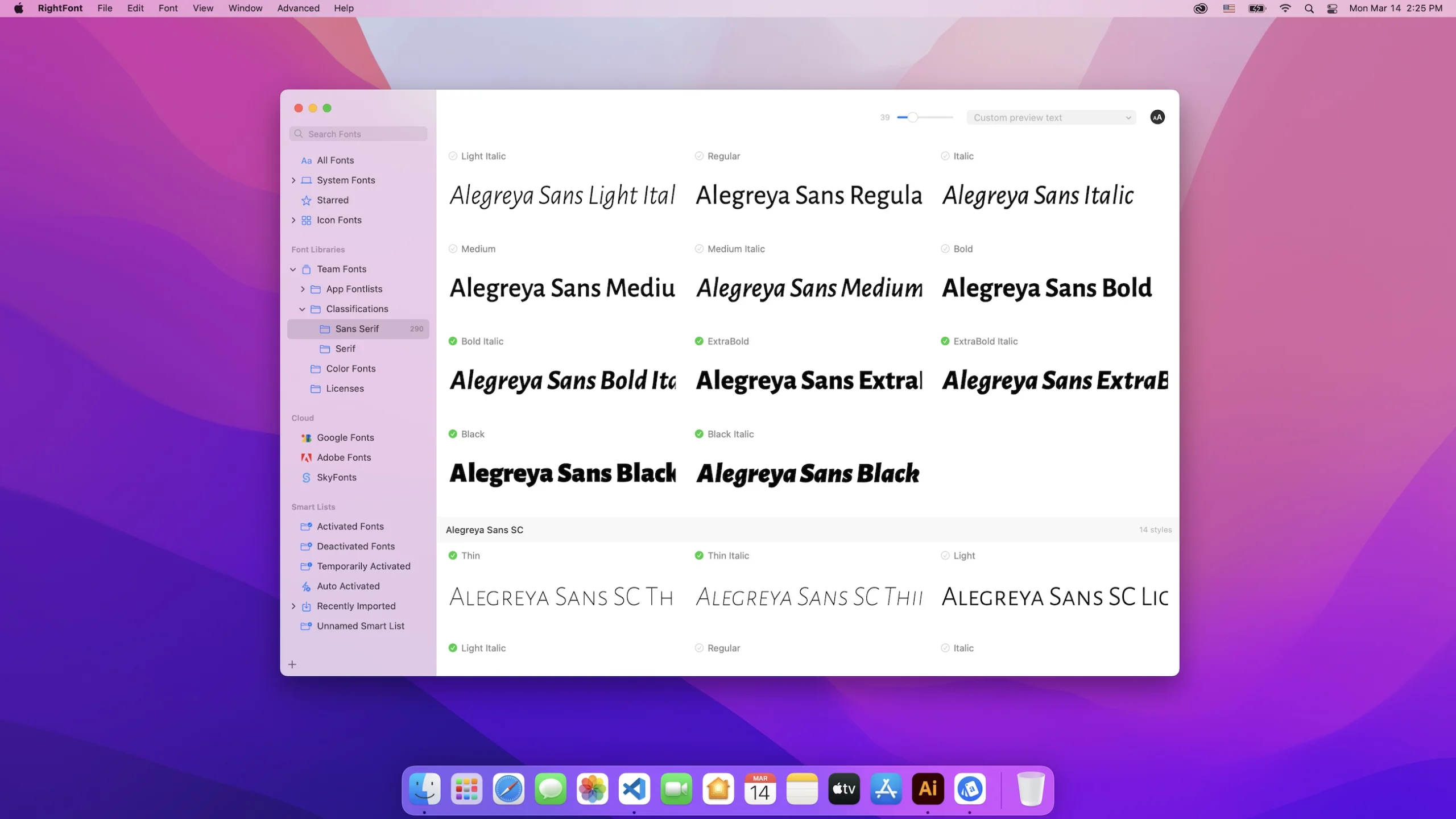
RightFont is a font manager app made just for macOS, helping designers to preview, install, sync and manage their font files over Dropbox/Google Drive.
Your font will be classified automatically based on the data from various foundries when you import them, you can also click the check button to install fonts, no need waste time to copy font files to system directory, its filter panel comes with advanced filters such as category, style, language to help you find the font you are looking for.
One special thing about RightFont is that they offer an iOS solution if you are interested in installing TrueType (.ttf) or OpenType (.otf) format fonts on your iPhones or iPads!
Key Features of RightFont:
- Team collaboration with cloud service
- Font Auto-Activation
- Glyphs & Font Info
- Smart Font list
Operating system: macOS, iOS & iPadOS 15
Supported font type: OpenType (otf), TrueType (ttf), TrueType Collection (ttc), Mac Font (dfont), Web Open Font Format (woff) and Type 1 (PostScript).
Pricing: Free Trial 15 days then one-time purchase with 1-year updates
- Single License: US$59 for 1 device
- Team License: starting from US$94 for 2 device
- RightFont iOS: US$2.99
Website: https://rightfontapp.com/
9. Font Manager
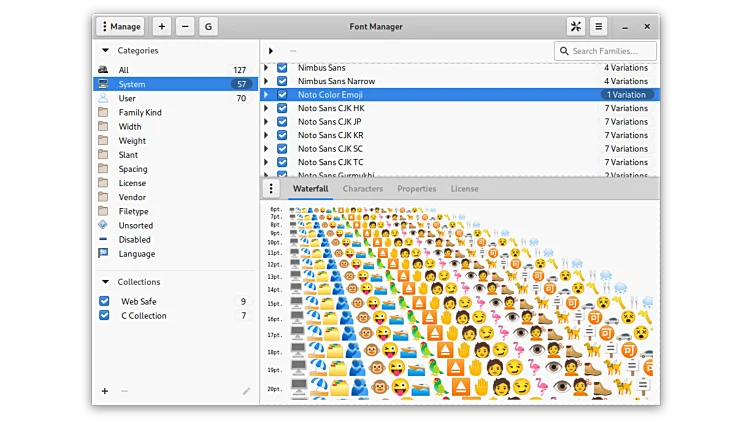
Font Manager is intended to provide a way for average users to easily manage desktop fonts, without having to resort to command line tools or editing configuration files by hand.
While designed primarily with the Gnome Desktop Environment in mind, it should work well with other Gtk desktop environments. You can organize fonts by different categories or collections.
For gtk desktop options Font Manager is one of the best out there you must try it!
Key Features of Font Manager:
- Preview and compare font files
- Activate or deactivate installed font families
- Automatic categorization based on font properties
- Google Fonts Catalog integration
- User font collections
- User font installation and removal
Operating system: Gtk Desktop Environments
Supported font type: TrueType (ttf), OpenType (otf)
Pricing: Free
Website: https://github.com/FontManager/font-manager
Font Management Software Comparison
| Features/ Brand | Eagle |
FontBase |
Connect Fonts |
Typeface 3 |
flipping typical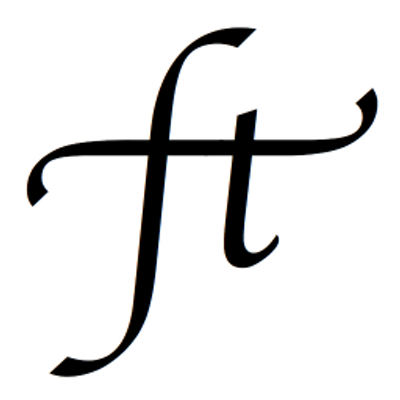 |
NexusFont |
FontExpert |
RightFont |
FontManager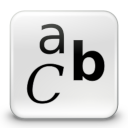 |
|---|---|---|---|---|---|---|---|---|---|
| Preview fonts |
✅ | ✅ | ✅ | ✅ | ✅ | ✅ | ✅ | ✅ | ✅ |
| Filter fonts | ✅ | ✅ | ✅ |
✅ |
❌ | ❌ |
✅ | ✅ |
✅ |
| Tags | ✅ | ✅ |
✅ |
✅ | ❌ |
✅ | ✅ |
❌ |
❌ |
| Folders | ✅ | ✅ | ❌ | ✅ | ❌ |
✅ | ✅ |
✅ |
✅ |
| Activate fonts | ✅ | ✅ | ✅ | ✅ | ❌ |
✅ |
✅ |
✅ |
✅ |
| Find Duplicate | ✅ |
❌ | ✅ | ✅ |
❌ |
✅ | ✅ | ❌ | ❌ |
| Support Font Formats |
ttf,ttc,otf,woff |
ttf,otf | ttf,ttc,otf,woff PostScript CID, MM, AAT, dfont, Color Fonts |
ttf,ttc,otf, PostScript type1, dfont, |
the type you have on your PC | ttf,ttc,Adobe Type1 | ttf,otf,Adobe PostScript Fonts | ttf,ttc,otf,woff, PostScript type1,dfont, |
ttf,otf |
| Platform | macOS, Windows |
macOS, Windows and Linux |
Web, macOS, Windows | macOS | Only on browsers: Firefox, Safari, IE, Safari | Windows | Windows |
macOS, iOS & iPadOS 15 | Gtk Desktop Environments |
| Pricing | One time payment US$ 29.95 for 2 devices, free lifetime updates |
Monthly: US$ 3 Yearly: US$ 29 One-time purchase: US$ 180 |
Connect Fonts: US$9/per user monthly Connect Assets: US$25/per user monthly |
Typeface Pro: US$37.79 for 1 user, including 12 months of updates |
Free | Free |
FontExpert 2021: US $49/1 license |
Single License: US$59 for 1 device Team License: starting from US$94 for 2 device RightFont iOS: US$2.99 |
Free |
| Trial | 30 days | Free version | 15 days | 15 days | Free | Free | 30 days | 15 days | Free |
Made by Eagle Team
Font Management Software FAQ
What is font format?
A font format is a specific file type(s) designated to hold font data, with a font itself being the manifestation of a typeface. In other words, for a typeface to be used, it first has to exist as a font.
Why font management software is important?
You might be wondering why do we need font management software when we already have an operating system to organize our fonts?
That is because font management software generally provides more font management capabilities than our operating systems such as cataloging, inspecting and comparing fonts.
Some font management software even offers the ability to activate or deactivate fonts when they are needed. It will reduce the load on the system in order to keep many fonts active at the same time.
What does activating a font do exactly?
Activation of font is able to help you activate them on your PC automatically, as well as deactivate them. After activating fonts, you are able to use them on other design tools or software, such as Figma, photoshop, etc.
With the activation of font feature, you don't have to download all the fonts and make the font list a total mess, you can activate it when the font is needed, and deactivate it when it's not in use to maintain a neat font list. It also reduces the load on your operating system when you are processing multiple softwares at the same time.
Where to find free fonts to download?
Looking for free fonts to download them into your font management software? We have curated amazing websites to download free fonts including complete usage guide!
Top 19 Site to Download Free Fonts 2022: Personal & Commercial
Or you can visit Eagle Community, where there are many designers who shares free design reference, ui design, icons, tools for your to explore for your next creative project!
What to look for in Font Management software?
I believe the above-mentioned software allows you to organize and manage your fonts, but they can't do it all for you. You still have to, at the very least, save and organize font yourself. If you still don't know where to start, just ask yourself:
- What kind of device do you work on the most?
- What is your budget? Do you need a lot of storage spaces?
- On-premises or cloud-based font management?
- Is it able to sync font database between different devices?
- What kind of feature is the most important to you? do you need team sharing abilities or simply personal usage is enough?
- What is their customer support like? You don’t want to pay for a product but be left alone right, make sure you check out if they have consistent with their support channel.
I believe with these questions you already have a clear answer! Utilize the free trial or free version and see if it suits you, eventually, you will know what you need!