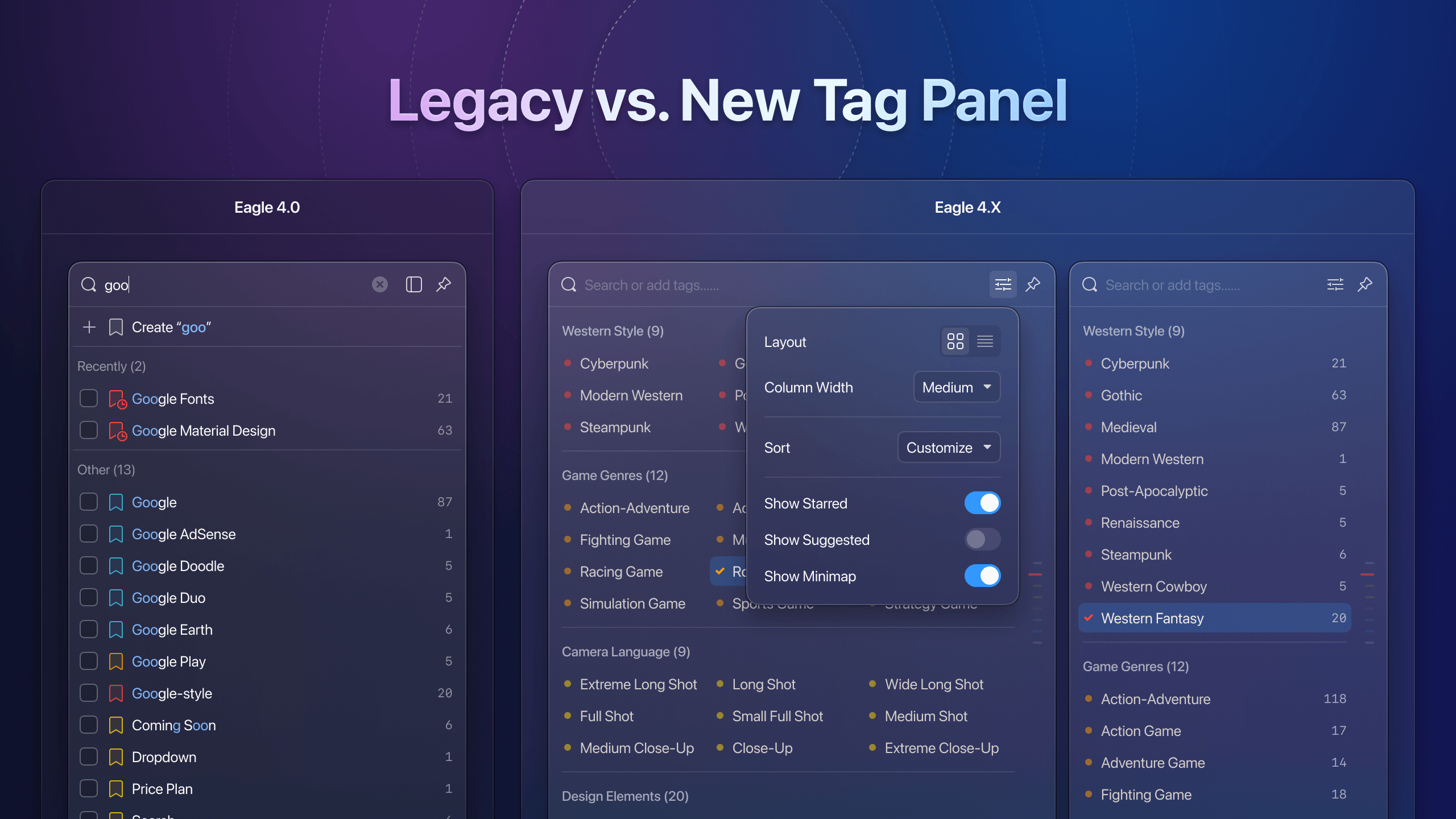Eagle 4.0 Build3: Stability Enhancements and Bug Fixes
Hi everyone! We are excited to introduce Eagle 4.0 Build3. In this version, we have focused on enhancing the stability of the application and fixing several known issues to ensure a smoother user experience. Additionally, we have optimized the display of audio thumbnails and restored the "Refresh" and "New Template File" options in the file list context menu. These improvements aim to increase your productivity and ease of use.
Please note that we typically only send update notifications for major version updates, such as from 4.0 to 4.1. For minor improvement versions like 4.0 Build3 to Build XX, we do not actively send update notifications. However, we will continue to post the latest update information on our official blog. For those interested in the latest minor versions, you can visit our download page at any time to re-download.
Redesigned File List Context Menu, Restoring "Refresh" and "New Template File" Functions
We have redesigned the file list context menu, restoring the "Refresh" and "New Template File" functions, making file management more convenient. This improvement not only enhances the intuitiveness of operations but also adds more flexibility to meet various usage scenarios.
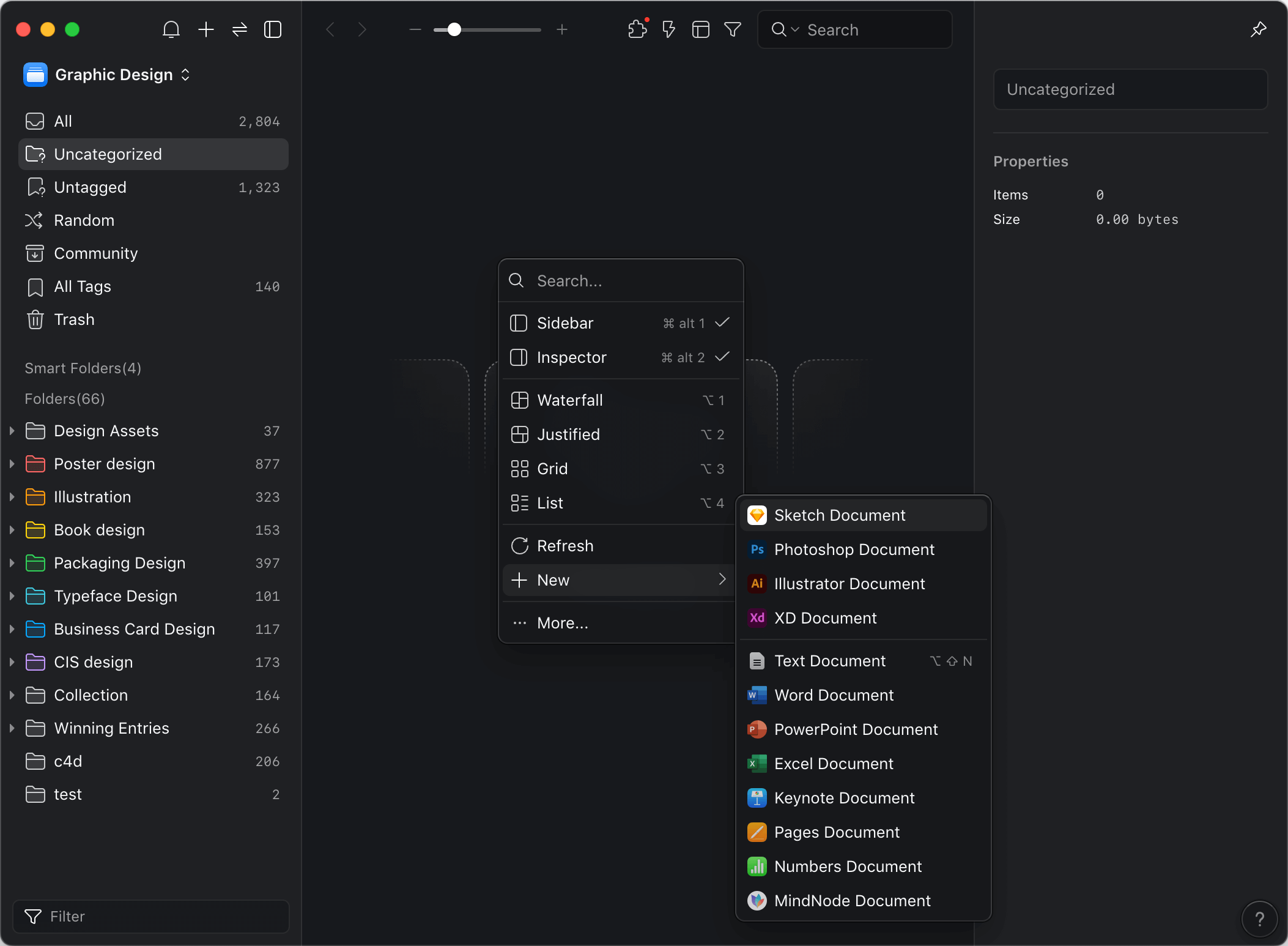
Other Adjustments:
- [Optimization] Improved the display of audio thumbnails across different color themes
- [Fix] Fixed the issue where custom thumbnails for videos, 3D models, bookmarks, etc., could not be previewed by double-clicking
- [Fix] Resolved the issue where plugins would not function properly if the Windows username contained a ' character
- [Fix] Fixed the issue where Sketch thumbnails could not be parsed correctly (macOS)
- [Fix] Ensured that pressing the
zshortcut key does not trigger hover preview when the focus is on an input component or in detail mode - [Fix] Addressed the issue where adjusting the window width in the tag management page and then returning to "All Pages" would cause abnormal file list width
- [Fix] Resolved the issue where error messages would push the activation button out of the screen range, making it unclickable when activation fails
- [Fix] Fixed the issue where the "F" shortcut key in the classification file window would not retrieve existing content if there was a space before the search keyword
- [Fix] Ensured that the UI can fully display the path content when the auto-import path in preferences is too long
- [Fix] Fixed a memory leak issue that caused the application to crash when batch collecting thousands of images at once
- [Fix] Resolved the issue where mp4 files from certain websites could not be parsed during batch collection
- [Fix] Fixed the issue where some grandparent folder covers would not display in structures with more than three levels
- [Fix] Addressed the issue where opening a new window to play a video would result in window size not matching the video size, causing white borders
- [Fix] Ensured that the new window full-screen video preview fills the entire screen
- [Fix] Prevented the top title bar from automatically hiding when previewing font files in a new window
- [Fix] Fixed the issue where adding EPS/AI files repeatedly on macOS would not trigger a prompt window
- [Fix] Addressed the issue where using the MacBook trackpad to zoom PDFs was too sensitive
Next Steps
Recently, we have conducted extensive research and collected a lot of user feedback regarding the 4.0 version tag window redesign. Based on these valuable insights, we have completed the UI design for the new tag addition window and are currently in the development phase. We hope the new version will provide a better experience in various usage scenarios. Thank you for your support and feedback!